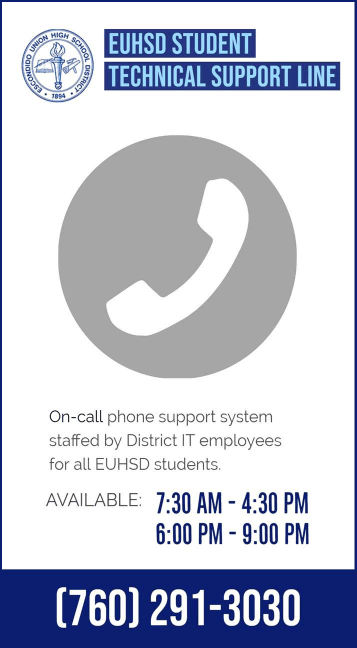Canvas Parent Observer Directions

Parents can access and view Canvas assignments and calendars as an observer.
For this to work, parent must have active ParentVUE account.
Observer accounts allow parents/guardians to see their students courses, grades, and assignments with due dates. Data management will begin creating and “pairing” students to their accounts shortly. Parents should be able to login by the end of the week. These observer accounts will sync nightly from Synergy just like all of Canvas.
URL for Parent Observer Accounts:
euhsd.instructure.com/login/canvas (Click link HERE)
UserName: the parent’s ParentVue username
Password: the birthday of parent’s youngest student in EUHSD in MMDDYYYY format
Once you are logged in to Canvas as a Parent Observer, see directions for how to find each student course on the Canvas Dashboard here in ENGLISH and in SPANISH