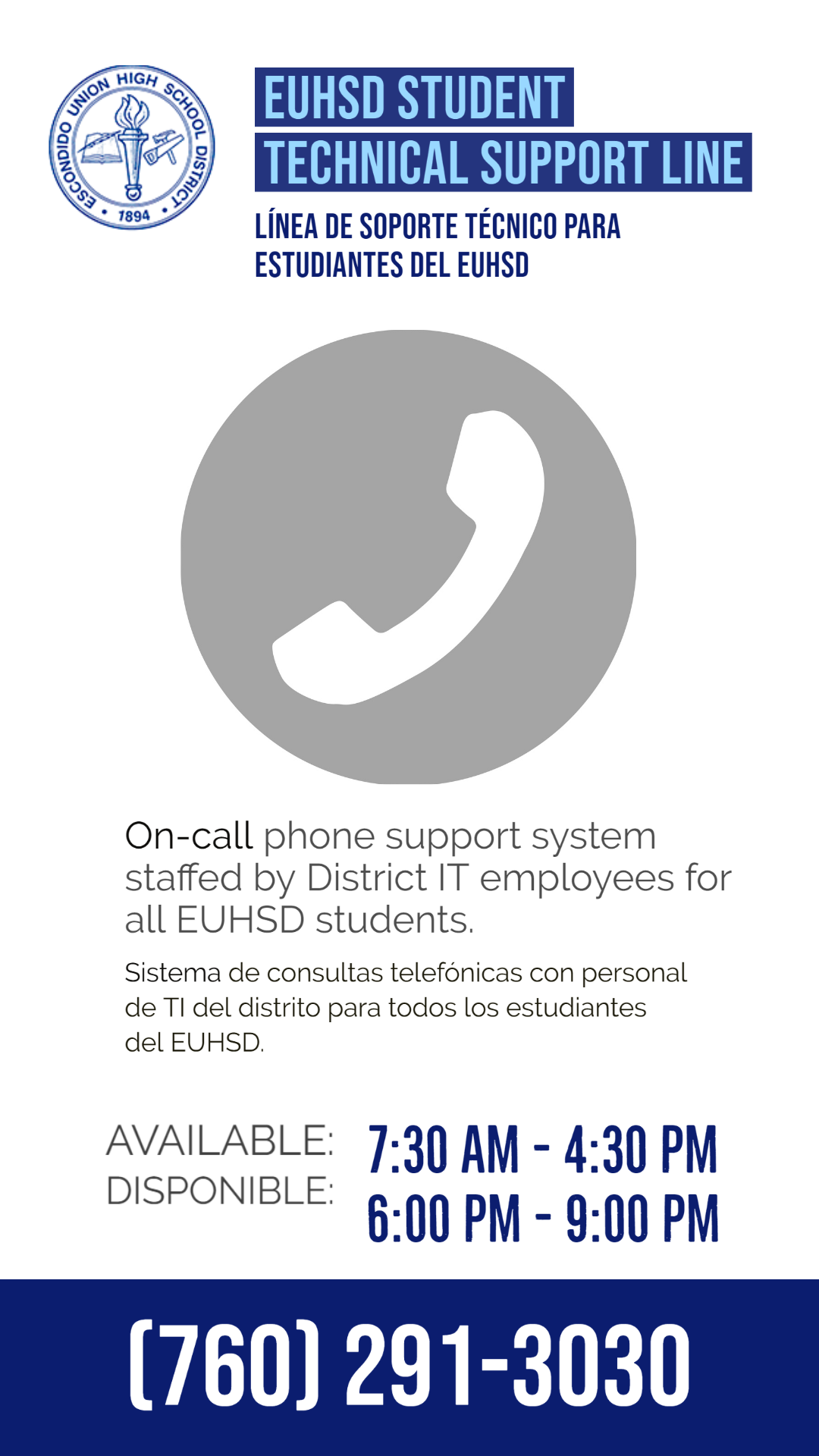2023-2024 School Year Information

WHAT VIRTUAL PLATFORM IS MY TEACHER USING?
Students in Blended Learning - Log in to Canvas and Click on your Class to find your virtual meeting links with days and times. Some of our teachers are using the Zoom virtual meeting platform. Others are using the Microsoft Teams meeting platform. Click HERE for a list of which teacher is using which platform.
I can’t log in, who do I call for help?
|
To reset your StudentVUE password, contact: Kristin Krahmer, Library Tech at 760-291-4070 Peggy Barrett, Library Clerk at 760-291-4071 Library Circulation Desk at 760-291-4072 Kelly Frankfather, Counseling Secretary at 760-291-4040 Diana Garcia, Parent Liaison at 760-291-4042 Celeste Vera, AP Secretary at 760-291-4020 |
|
For support accessing Office 365 (includes your school email account), Google Drive, and Canvas, contact: Kristin Krahmer, Library Tech at 760-291-4070 Peggy Barrett, Library Clerk at 760-291-4071 Library Circulation Desk at 760-291-4072 |